Silverstripe Dashboard
This dashboard module provides a landing page for users logging into the CMS. Out of the box it allows viewing the state of recently created or modified pages, searching for pages & files as well as letting the user know whether the Silverstripe install is out of date.
Requirements
See the “require” section of composer.json
Installation (with composer)
$ composer require plastyk/dashboard
Configuration
By default the UpdatePanel and MoreInformationPanel tell the user to contact their web developer for help. We can make this display the developer name and email address to give a more personalised message.
We can also adjust the panel accent colour to match the colour scheme of the website.
In our app/_config/dashboard.yml add:
---
Name: app-dashboard
---
Plastyk\Dashboard\Admin\DashboardAdmin:
contact_email: 'email@example.com'
contact_name: 'Developer Name'
panel_accent_color: '#efbc2a'
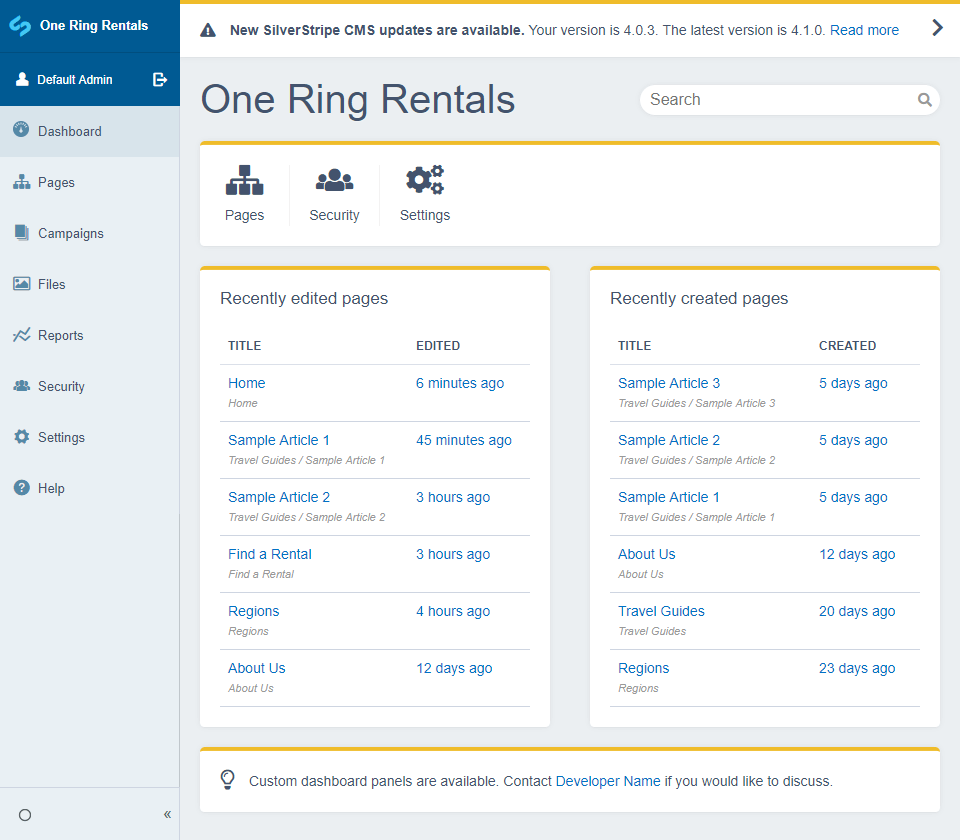
Automatic search redirect
The dashboard search has functionality to automatically redirect the user straight to the result edit page if only one search result is found.
For example, if the user searches for “contact” and only one result is found across all search panels, the dashboard can automatically take the user to the contact edit page.
By default this functionality is turned off but can be enabled through a config variable per search class.
In our app/_config/dashboard.yml add the following to turn automatic redirection on for the Page class:
Page:
dashboard_automatic_search_redirect: true
Customisation
- Panel config variables
- Panel section config variables
- Adding new panels
- Adding new panel sections
- Changing the default dashboard
- Adding extra search panels
- Quick Links Panel Customisation
- Useful links Panel
Subsite compatibility
If using the Silverstripe Subsites Module the dashboard menu item will not display on subsites by default. To fix this we can apply the SubsiteMenuExtension to our DashboardAdmin. In our app/_config/dashboard.yml add:
Plastyk\Dashboard\Admin\DashboardAdmin:
extensions:
- SilverStripe\Subsites\Extensions\SubsiteMenuExtension