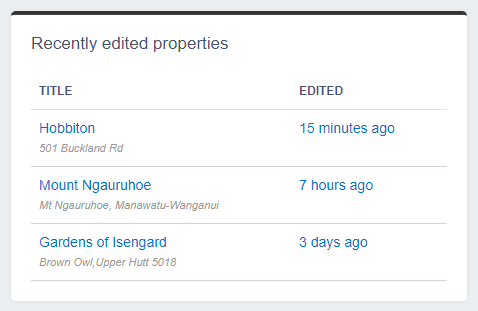Adding new panels
We can create custom panels to display anything that we like on our dashboard.
In this example we will create a panel that displays recently edited properties.
Creating a new panel
Say we have a custom DataObject named Property that is controlled through a custom ModelAdmin called PropertiesAdmin. We would like to add a panel that lists recently edited properties.
First we create a dashboard-custom folder in our root directory to house our custom dashboard code. To enable the dashboard-custom directory to be picked up by Silverstripe we must create a _config directory inside dashboard-custom.
Next we create a new PHP file RecentlyEditedPropertiesPanel.php in dashboard-custom/src/Panels/. In our dashboard-custom/src/Panels/RecentlyEditedPropertiesPanel.php file we create a RecentlyEditedPropertiesPanel class, which extends DashboardPanel:
<?php
use Plastyk\Dashboard\Model\DashboardPanel;
use SilverStripe\Security\Permission;
class RecentlyEditedPropertiesPanel extends DashboardPanel
{
public function canView($member = null)
{
if (!Permission::checkMember($member, 'CMS_ACCESS_PropertiesAdmin') || !class_exists(Property::class) || ! parent::canView($member)) {
return false;
}
return parent::canView($member);
}
public function getData()
{
$data = parent::getData();
$data['Results'] = $this->getResults();
return $data;
}
public function getResults()
{
return Property::get()->filter(['LastEdited:GreaterThan' => date('c', strtotime('-6 months'))])->sort('LastEdited DESC')->limit(8);
}
}
In our RecentlyEditedPropertiesPanel class we have a canView, a getData and a Results function.
canViewchecks if the current user is able to view this panel by checking if they have permission to view thePropertydata.getDatafetches the results for the template.Resultsreturns a list of properties that have been edited in the last six months, limited to a maximum of eight results.
Next we create a template for our custom panel. In dashboard-custom/templates/ we create a RecentlyEditedPropertiesPanel.ss template with the following code:
<div class="dashboard-panel">
<h3><a href="{$AdminURL}/properties/">Recently edited properties</a></h3>
<% if $Results %>
<table class="table">
<thead>
<tr>
<th>Title</th>
<th>Edited</th>
</tr>
</thead>
<tbody>
<% loop $Results %>
<tr>
<td class="link">
<a href="{$AdminURL}/properties/Property/EditForm/field/Property/item/{$ID}/edit">
$Title
<span class="note">$Address</span>
</a>
</td>
<td class="link date">
<a href="{$AdminURL}/properties/Property/EditForm/field/Property/item/{$ID}/edit">$LastEdited.Nice</a>
</td>
</tr>
<% end_loop %>
</tbody>
</table>
<% else %>
<p>No properties edited in the last six months.</p>
<% end_if %>
</div>
We then call ?flush=all in the browser URL to have the new templates and class picked up by Silverstripe.
We can now see we have a recently edited properties panel on our dashboard: