Extending the QuickLinksPanel
By default the QuickLinksPanel displays links to the CMS pages, users and settings sections.
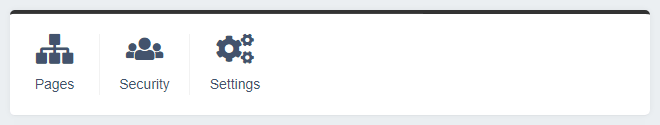
We can add, remove or modify these links.
Adding buttons to the QuickLinksPanel template
Say we have a custom DataObject named Property that is controlled through a custom ModelAdmin called PropertiesAdmin. We would like to add a quick link that links to the PropertiesAdmin as well a quick link to add a new Property.
First we create a dashboard-custom folder in our root directory to house our dashboard customisation code. Next we create a PropertiesQuickLink.php class and place this in dashboard-custom/src/QuickLinks/.
In our dashboard-custom/src/QuickLinks/PropertiesQuickLink.php class we add the following:
<?php
use Plastyk\Dashboard\Model\QuickLink;
use SilverStripe\Security\Permission;
class PropertiesQuickLink extends QuickLink
{
private static $title = 'Properties';
private static $url = '{$AdminURL}/properties/';
private static $icon = 'fa-building';
private static $sort = 10;
public function canView($member = null): bool
{
return Permission::checkMember($member, 'CMS_ACCESS_PropertiesAdmin') &&
class_exists(PropertiesAdmin::class);
}
}
Now we create another dashboard-custom/src/QuickLinks/NewPropertiesQuickLink.php class and add the following:
<?php
use Plastyk\Dashboard\Model\QuickLink;
use SilverStripe\Security\Permission;
class NewPropertiesQuickLink extends QuickLink
{
private static $title = 'Properties';
private static $url = '{$AdminURL}/properties/Property/EditForm/field/Property/item/new';
private static $icon = 'fa-plus';
private static $sort = 20;
public function canView($member = null): bool
{
return Permission::checkMember($member, 'CMS_ACCESS_PropertiesAdmin') &&
class_exists(PropertiesAdmin::class);
}
}
To enable the dashboard-custom directory to be picked up by Silverstripe we must create a _config directory inside dashboard-custom. We then call ?flush=all in the browser URL to have the new quick links picked up by Silverstripe.
We can now see we have a link to the properties admin and a link to create a new property:
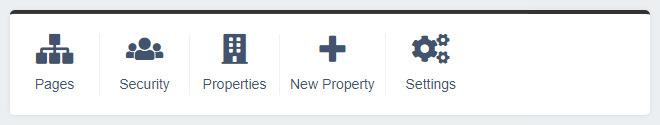
Removing or modifying existing quick links
By default the QuickLinksPanel displays links to the CMS pages, users and settings sections. We can remove or modify these quick links through the config.
We can remove a quick link by adding the following to a yml config file:
---
Name: dashboard-custom
After: '#dashboard'
---
Plastyk\Dashboard\QuickLinks\Pages:
enabled: false
We can modify a quick link by adding any of the following properties to a yml config file:
---
Name: dashboard-custom
After: '#dashboard'
---
Plastyk\Dashboard\QuickLinks\Pages:
title: 'Site'
url: '{$AdminURL}pages/'
icon: 'fa-file-lines'
sort: 100
Customising icons
When adding new buttons we can make use of the range of Font Awesome icons that are included with the dashboard module.