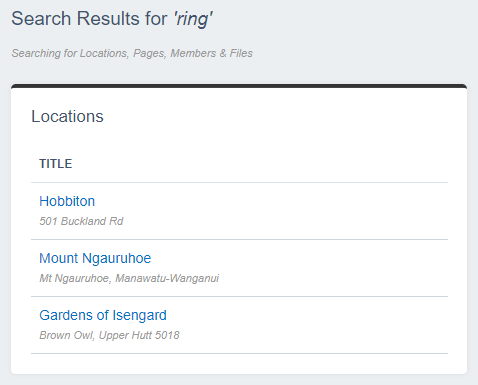Adding extra search panels
By default the dashboard will search for pages, members and files. We can add extra search panels to search for any other class.
In this example we will create a search panel that searches for Property items.
Creating a new search panel
Say we have a custom DataObject named Property. We would like to search for properties through the dashboard.
First we create a dashboard-custom folder in our root directory to house our custom dashboard code. To enable the dashboard-custom directory to be picked up by Silverstripe we must create a _config directory inside dashboard-custom.
Next we create a new PHP file DashboardSearchResultPropertyPanel.php in dashboard-custom/src/Search/. In our dashboard-custom/src/Search/DashboardSearchResultPropertyPanel.php file we create a DashboardSearchResultPropertyPanel class, which extends DashboardSearchResultPanel:
<?php
use Plastyk\Dashboard\Model\DashboardSearchResultPanel;
use SilverStripe\Security\Permission;
class DashboardSearchResultPropertyPanel extends DashboardSearchResultPanel
{
protected $className = Property::class;
protected $searchFields = ['Title', 'Address', 'Content'];
protected $sort = ['Title' => 'ASC'];
protected $exclusions = ['Title' => 'Mordor'];
public function canView($member = null)
{
return Permission::checkMember($member, 'CMS_ACCESS_PropertiesAdmin')
&& class_exists(PropertiesAdmin::class)
&& parent::canView($member);
}
}
In our DashboardSearchResultPropertyPanel class we declare a canView function and set the $className, $searchFields, $sort and $exclusions variables.
canViewchecks if the current user is able to view this panel by checking if they have permission to view thePropertydata.$classNamesets the class to search for toProperty.$searchFieldssets the search function to search in theProprty’sTitle,AddressandContentfields.$sortsets the results to sort byTitle.$exclusionsexcludes properties with aTitleofMordor.
Next we create a template for our custom search panel. In dashboard-custom/templates/ we create a DashboardSearchResultPropertyPanel.ss template with the following code:
<% if $Results %>
<div class="dashboard-panel dashboard-search" data-panel-class="$PanelClassName">
<h3><a href="{$AdminURL}/properties/">Properties</a></h3>
<table class="table">
<thead>
<tr>
<th>Title</th>
</tr>
</thead>
<tbody>
<% loop $Results %>
<tr>
<td class="link">
<a href="$SearchResultCMSLink">
$Title
<div class="note">$Address</div>
</a>
</td>
</tr>
<% end_loop %>
</tbody>
</table>
<% include DashboardSearchPagination Results=$Results %>
</div>
<% end_if %>
Next we create a config.yml in our dashboard-custom/_config/ directory to add DashboardSearchResultPropertyPanel to the DashboardAdmin list of search_panels. We also declare a dashboard_admin_link on the Property class and add the DashboardSearchResultExtension so we can make use of the $SearchResultCMSLink variable in our template.
---
Name: dashboard-custom
After: '#dashboard-search'
---
Plastyk\Dashboard\Admin\DashboardAdmin:
search_panels:
- DashboardSearchResultPropertyPanel
Property:
dashboard_admin_link: '$AdminURL/properties/Property/EditForm/field/Property/item/$ID/edit'
extensions:
- Plastyk\Dashboard\Extensions\DashboardSearchResultExtension
We then call ?flush=all in the browser URL to have the new template and class picked up by Silverstripe.
We can now see the dashboard searches for properties: